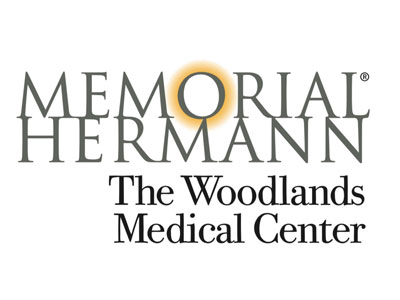Screens are Here to Stay: How to Handle Screen Time Safely

As a parent, you may question or even stress on how to manage your children’s screen time -- disconnecting kids from smartphones, laptops, TVs and other screens has become tougher than ever.
Common Sense Media reports that children 8 to 12 years of age spend an average of five and a half hours a day on screens, and teens spend eight and a half hours.
These statistics are concerning when time is also required for school, meals, sleep and other essentials, says Dr. Nada Saqer, MD, pediatrician at Children’s Memorial Hermann Pediatrics Atascocita.
Amid their screen fixations, she says, “You must ensure your children are getting everything they need: 8 to12 hours of sleep a night and an hour of physical activity.”
Implementing limits for your children’s screen time can be daunting. So how do you do it?
Dr. Saqer suggests these steps when developing family guidelines:
Acknowledge the benefits: “There are good uses for media, such as helping kids with projects, alerting them to new ideas and current events, and keeping them in touch with long-distance friends and family,” she says.
Create a schedule: Add up your kids’ basic needs by starting with the essentials. Once you’ve accounted for sleep, physical activity, school and meals, you can conclude how much time they can reasonably be on their screens.
Take age into account: Children under 18 months should not engage in screen time—period, Dr. Saqer says. Studies also have linked viewing screens as an infant or toddler to delays in language skills, focusing and problem-solving.
“We have seen a correlation between early screen time and an inability to be focused and patient,” Dr. Saqer says.
Beyond infancy, parents of children under five years of age should limit their media use to no more than an hour per day—and steer toward quality educational programming, for which they can answer questions while they watch.
“We want them to have good language and social skills and meet their milestones,” she says.
Form your plan together: Older children are more likely to accept the screen limits they help to create.
“Understanding what they’re doing is the first step to guiding them,” Dr. Saqer says.
Ask them regularly about their favorite apps, games and social media. If you aren’t familiar with an app or website, research it together to determine if it’s appropriate, she says. You also might sign up yourself for TikTok or Snapchat and ask for their help in learning how to use the app.
“With older kids, you can explain why your family doesn’t use a particular social media,” Dr. Saqer says. “And with games, you can download previews and try the game first before you purchase it.”
Discover alternative activities: “Make reading a habit at a young age, and if you can’t play with them, you still can interact with them.”
Try entertaining small children with toys to play with while you prepare dinner.
“Even banging on pots and pans is quality time because they can watch what you’re doing and interact with you,” she says. “And if you narrate what you’re doing, they pick up language skills.”
When should children get their own devices? Children need to be taught responsibility and awareness of the negative aspects linked to media use.
Kids should understand the importance of protecting and maintaining their privacy online and learn the dangers that exist online, including bullies, inappropriate content and scams.
Don’t forget to address the risks of social media challenges they may encounter.
Discuss actions they can take if they see hate speech or feel harassed, such as blocking a person, reporting them and speaking with a parent about what they see online.
Get everyone on board: “Everyone in the household should follow the same rules,” Dr. Saqer says. “Children model the behaviors of their parents.”
Babysitters, nannies, grandparents and friends need to agree to your terms. “Make sure that whoever watches your child knows the plan, so it doesn’t change,” Dr. Saqer says. “It’s not ‘sometimes we do this and sometimes we don’t.”
One screen at a time: It’s important for children to focus on a single activity, so when you’re watching TV together, they should not also be tuned into whatever they are viewing on their cellphones.
Make meals media-free: Meals are an ideal time to talk about your days and ask kids questions to encourage learning and vocabulary. Another important screen-free time should be the grocery store, she says. “They can see what’s going on around them, and you can talk about healthy eating habits.”
Unplug before bed: Retire smartphones, laptops and other electronics an hour before bed—and keep devices away from bedrooms.
Revise your plan regularly: Before each school year and summer vacation, review your screen time rules, taking age and season into consideration. “Plans should evolve as your child matures,” Dr. Saqer says. “But make sure you agree on the revised plan.”
Don't rely on social media to protect your kids: TikTok, Instagram’s Sensitive Content Control and Facebook’s Reduce may automatically hide some comments or messages that the platforms deem sensitive or inappropriate.
“Just because something is judged inappropriate by TikTok doesn’t mean there aren’t other things you wouldn’t want hidden. I wouldn’t count their measures as your only source of what is or is not appropriate.”
Establish consequences: If you become aware that your kids have violated the guidelines you’ve set with them, there should be some penalty—and it should be consistent.
Notice trouble signs: “If they’re withdrawing from family or friends, their grades drop, their appetite and eating habits change or they play video games nonstop, look into it further,” Dr. Saqer says. Be concerned and take necessary action if your children forsake in-person connections and activities they once treasured.
Seek guidance: “You don’t have to do this on your own,” she says. “The American Academy of Pediatrician’s HealthyChildren.org can give you tips on setting up a media plan that works for your family. And sites such as Common Sense Media can help you pick quality programs.”